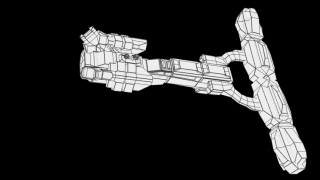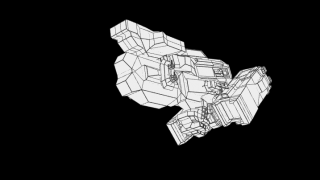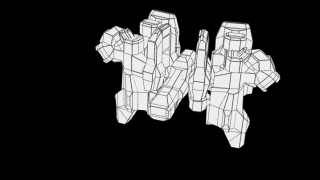ShipWright: Difference between revisions
(Mentioned options for converting .WRL files. Gave example of meshconv commands.) |
(Added to 'Graphics' category) |
||
| Line 17: | Line 17: | ||
* [http://exonauts.blogspot.com.au/2011/10/create-random-3d-spaceship-with.html Create a random 3D spaceship with shapeWright ] - Some nice looking examples on Exonauts. | * [http://exonauts.blogspot.com.au/2011/10/create-random-3d-spaceship-with.html Create a random 3D spaceship with shapeWright ] - Some nice looking examples on Exonauts. | ||
[[Category:3-D Modelling]][[Category:3-D Model Generator]][[Category:Browser]] | [[Category:Graphics]][[Category:3-D Modelling]][[Category:3-D Model Generator]][[Category:Browser]] | ||
Revision as of 05:16, 21 June 2016
ShipWrite is a browser-based tool for generating 3-D models of space ships from text strings. They look really nice and Japanese-shooter-y
Models can be downloaded as .WRL files, which will generally need to be converted to another format to use in 3-D game builders. (On my computer at least) models cannot be downloaded in Firefox (does weird permission stuff [Windows 7]) nor Opera (no download button); only Chrome.
Software that can load .WRL files can be a bit hard to find, but meshconv is a little commandline tool you can use across Windows, Linux, and Mac operating systems. For example the line meshconv -c obj -tri modelname.wrl will spit you out a triangulated model in .OBJ format. If your file name includes spaces just wrap it in inverted commas. There seems to be at least one Blender plugin that may help too.
Examples
Click an image to see the full-size version. Click the link below an image to see the model in ShipWright.
See Also
- ship.shapewright.com
- Create a random 3D spaceship with shapeWright - Some nice looking examples on Exonauts.