LazPaint
From Game Making Tools Wiki
| LazPaint | |
|---|---|
 | |
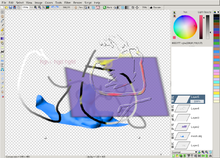
| |
| Release date: | 2011- |
| Made by: | Open-source |
| Runs on: | BSD Linux Mac OS Raspberry Pi Windows |
| Imports: | .3FR, .ARI, .ARW, .AVIF, .BAY, .BMP, .BRAW, .CR2, .CUR, .DNG, .GIF, .ICO, .JP(E)G, .LZP, .NEF, .OBJ, .ORA, .OXO, .PBM, .PCX, .PDN, .PGM, .PNG, .PPM, .PSD, .SR2, .SRF, .SVG, .TGA, .TIFF, .WEBP, .XPM, .XWD |
| Exports: | .AVIF, .BMP, .CUR, .GIF, .ICO, .JP(E)G, .LZP, .ORA, .OXO, .PCX, .PNG, .SVG, .TGA, .TIFF, .WEBP, .XPM |
LazPaint is a painting program that supports both raster and vector graphics, though if you really want to do vector stuff a dedicated tool like Inkscape would probably be more useful.
The name comes from the fact that it's made with Lazarus (the Free Pascal IDE).
It supports a really wide range of file types, including new ones like .webp. It even lets you import 3-D models in the .obj format, and will then turn them into a 2-D image.
Links
- lazpaint.github.io - Homepage.
- LazPaint on Wikipedia.
- LazPaint on Github.
- LazPaint organisation on Github. Has the website code, but not the program code.
- LazPaint on the Free Pascal and Lazarus Wiki. Serves as the help file.
- The LazPaint category on that wiki might be a more useful starting.