Hover Your Own Pixel: Difference between revisions
From Game Making Tools Wiki
(some usage instructions) |
(Example games) |
||
| Line 25: | Line 25: | ||
<br><br> | <br><br> | ||
==Example Games== | |||
* The itch page has some example PNGs you can play. | |||
* '''''[https://hyperpixel.itch.io/hover-pixel-384 Hover Pixel 384]''''' - Maybe not right to call this an example, but it's the same format. | |||
* '''''[https://www.glorioustrainwrecks.com/node/12306 Hover-Pixel Goes to Ultima 2]''''' | |||
==Links== | ==Links== | ||
* https://hyperpixel.itch.io/hyop | * https://hyperpixel.itch.io/hyop | ||
Latest revision as of 13:41, 3 February 2023
| Hover Your Own Pixel | |
|---|---|
| Release date: | 2022 |
| Made by: | Patrick Shaughnessy |
| Runs on: | Browser |
| Exports to: | n/a |
Hover Your Own Pixel (HYOP) is a tool that takes specially formatted drawings (as PNG) and lets you fly round them, with 8-way movement and gravity a bit like a cave flyer. By adding special symbols (stamps) to your drawing you can create different game objects like recharging stations and enemies.
Use
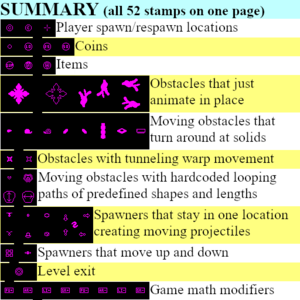
Rules for image creation are pretty straightforward:
- Size between 144×108 and 8000×8000
- Use #000000 or transparent to represent the area the player can move.
- Use #FF00FF for the stamps, and don't use it elsewhere.
- Save as PNG.
The image here is taken from HYOP's Itch page. I find it helpful to keep open, so I can just copy the stamp and paste them into my levels. You can also load it into the tool to see what all the different stamps do.
Example Games
- The itch page has some example PNGs you can play.
- Hover Pixel 384 - Maybe not right to call this an example, but it's the same format.
- Hover-Pixel Goes to Ultima 2
Links
- https://hyperpixel.itch.io/hyop
- What If There Was a Pixel - Same developer, similar idea, but in a platformer format.